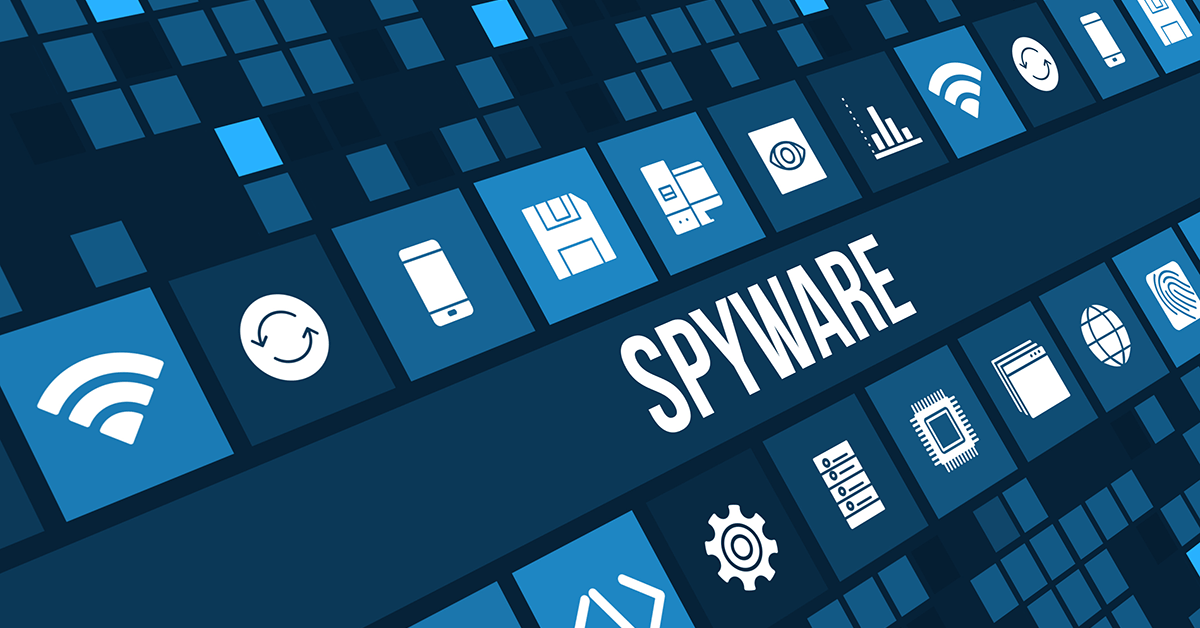
Spyware Threats and Solutions
What is Spyware?
Also known as adware, spyware isn’t referring to cloak and dagger undercover operatives. Instead, it refers to a specific type of software that will monitor your online activities. The result of this monitoring may be pop-up ads and redirect your intended destination to their advertising partners. On the extreme side, they’ll be monitoring down to the key stroke. This software is easily abused for malicious ends.
This activity is not without a price, however. Monitoring a computer is resource-intensive in this fashion, and can and often does cause your computer to become slow and unresponsive. Beyond the annoyance of a slow computer, there are privacy concerns:
- What data is being collected?
- By whom?
- For what purpose?
How do you know you have adware on your PC?
Fortunately for us, spyware is often very inefficiently written, usually resulting in a performance complaint. Beyond that, the following may indicate infection:
- Out of nowhere, you may experience a barrage of pop-up windows (even with a pop-up blocker enabled)
- Sites you intend to visit are redirected to fake search sites that you do not recognize
- New toolbars find themselves attached to your browser
- Unknown icons in your task area at the bottom of your screen
- Has your browsers start page changed with no action on your part? Spyware is likely installed
- The search engine may change from your typical choice to an unknown (and not particularly useful) page
- Error messages suddenly appear within windows. These may be actual errors caused by poorly written software OR false and misleading to sell you ‘security’
- Programs seem very slow, particularly when launching programs or saving files
Can it be prevented?
Yes it can. Spyware requires the end user to mistakenly install the software.
- Do not click on links within pop up windows. Even from a reputable source, advertising networks are often not vetted properly and can contain malicious links. Instead, click the red X to bail out entirely.
- Pop-ups asking for permissions when you weren’t attempting to install software or change system settings should always be answered ‘no’.
- Free software is a common source of this. If you are not paying for a product, odds are YOU are the product. Free software is subsidized primary from advertising. Not all free software is of this category, but most of it is.
- Don’t ever follow security links from spam mail or pop-ups. Advertising like this means it is probable that the software will do the exact opposite it purports to do.
- Adjust your browser settings to block pop-up windows. You should also update your cookie settings to prevent cross-domain cookies.
How can it be removed?
Short of bringing your computer to an expert, there are a couple free utilities that can automate this removal. We have found that they work more often than not and are extremely low-risk.
- Adwcleaner is a very simple to use software that often eliminates adware in one swoop.
- Also, Malwarebytes, from the same company as Adwcleaner. This software offers a free trial that will be useful in cleaning up your system, as well as protect against further infection. We recommend its purchase
- Our corporate security systems proactively monitor and prevent such threats. We can deploy these systems to your home PC as well for ultimate security..
Other antivirus vendors, in our experience, are not as effective at preventing and cleaning annoying software that can’t quite be called ‘malicious’.

