This is a common question as Collett Systems works with clients of all types to ensure their computer systems and business IT network systems are running at peak performance and can have a few sources:
- Hardware – Your computer hardware is operating slowly due to a defect
- Software – Unwanted or otherwise, perhaps due to malware and viruses
- Inherent performance – The demand placed on the PC exceeds its capability
Is it clean?
The first step is a physical inspection of the computer hardware. Is it clogged with dust, oil or soot? Is the cooling hardware securely attached with thermal compound in good condition? Computers will slow down due to overheating in order to reduce operating temperatures. Laptops are particularly prone to overheating due to dust issues. Unfortunately you generally won’t be able to blow the dust out, and you likely won’t be able to see it – this dust will be trapped between the heatsink and fan internally.
Also check for physically damaged hardware. Scorch marks, and bulging / leaking / corroded PC hardware as shown to the right.
Why is my computer so slow? Related problems are the number one cause we find that your computer is running so slowly.




Is it reliable?
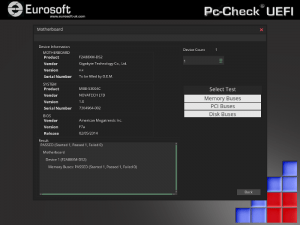
Next up is a complete rundown of system health. We run a complete round of testing simulating an intense workload to draw out errors and make component failures causing slowdown evident. This is known as a “burn-in” test. It sounds rough, but properly performing PC hardware will withstand it with no trouble.
With this we check that all components are operating within manufacturer specification independent of any software that may be installed on the machine. This allows clean results, and rule out hardware problems. Collett Systems utilizes best-in-industry Eurosoft Pc-Check diagnostic software as part of our proven process to turn repairs around in as little as 24 hours.
A reasonable alternative for the do-it-yourself user to perform similiar checks is a utility called BurnIn Test. The only downside to this approach is you haven’t eliminated installed software problems which can mimic hardware concerns. If you can run a full test for half an hour, your hardware is probably in good shape.
Now for the software..
After you have checked out the physical condition and ensured your hardware is up to the task of day-in-day-out computing, we need to evaluate the software installed on the machine. Unfortunately, we cannot offer generic advice to you about what you should keep and what you need to get rid of. Many legitimate programs can cause performance issues and have just found their way onto the computer unnecessarily.
Some common items to look for:
- Multiple antivirus programs running at the same time
- Toolbars added to web browsers unnecessarily for search, various ‘deal finders’ and similar.
- “Bundled” programs. Ad supported ‘free’ software often include hitchhikers.
Malicious software, Viruses and Spyware are still a common threat and will hamper your performance to a large degree due to their abusive nature. A good tool that will do a reasonable job removing unwanted software is called AdwCleaner. It’s a quick and simple program to run that requires no installation and can often find and remove garbage software and restore performance.

Why Is My Computer still So Slow?
If you’ve gone through the above and you’re coming up empty handed, don’t worry – there are a ton of other avenues to chase down.
- Too many useless applications are starting up with the computer and running in the background
- Use a tool called ‘Autoruns’ from Microsoft to disable unnecessary startup programs, services and drivers
- Your hard drive or solid state drive is failing
- Create a system image (check option to ignore bad blocks!) with Active@ Disk Image – A free version which is more than adequate is available. You can use this tool to clone right to your new, healthy replacement drive. Also a good option to clone HDD to SSD for a performance update if you’re in the market.
- Your operating system is damaged
- From an elevated command prompt, type ‘sfc /scannow’ to check for damaged OS files
- You can try using Tweaking Windows Repair at your own risk, according to it’s instructions.
- You can restore to an earlier point in time using a system restore point
- If all else fails – reset your PC
- Your storage is full or nearly full
- Use a tool called ‘Treesize‘ to locate the biggest offenders for efficient removal and reclamation of storage
- Too many useless or harmful browser add-ons are loaded
- The quickest and easiest way is in Chrome advanced settings – click reset.
- In IE, Settings -> Advanced -> Reset
- Do this and be more careful what you load into your browser. Remember, if you’re not paying for a service or product you’re using: you are the product.
- You are out of system memory (RAM)
- Clean up startup items and browser add-ins per previous items
- Add more memory
- Too many browser tabs? See system memory again.
- Unnecessary, unwanted software abusing your computer resources.
- The game your cousin played two years ago doesn’t need to have been running this whole time. Use autoruns as above and hunt them down and eliminate them!
- Antivirus and security solutions may slow down the computer if incorrectly configured
- You can’t be too careful…?
- Yes you can.
- You can’t be too careful…?
- You are infected with malware, viruses, spyware and rootkits
- I rarely come across a personal computer that doesn’t have some type of less than noble applications running at all times.
- Is someone surreptitiously hijacking your computer to mine cryptocurrency?
- The fan running could be due to this. Excess heat. If it’s louder than usual and it isn’t dirty… suspect this and eliminate it. This is widespread and even browser tabs have been known to mine with javascript miners
- Visual effects too great for GPU processing power
- Not likely an issue with modern computers since 2015
- Humid environment causing condensation (check for corrosion)
- You’ll want to obtain climate control or get a unit with industrial harsh duty rating
- And by far, the number one resolver of this complaint, “Why is my computer so slow?” …. ‘Did you restart your computer?’
- Try to hold the shift key when restarting to bypass fast startup
- Better yet, go to power settings, lid close settings and disable fast startup all together. More problems, not much faster with SSD equipped PC’s
We can help
Collett Systems hopes this article helped you restore some performance to your slow computer.
If you would like a professional evaluation of your computer to ensure you’re operating at peak performance, safely and securely – drop by, give us a call, or fill out the form the the right and we will get back to you right away.
We know your computer is important to you: Most repairs are turned around in 48 hours or less. We offer appointments before and after hours to suit your busy schedule.
Currently, we are offering one year of our Managed Security services for free with each repair ($50 value) – the same security system our business clients rely on to keep their operations safe. This is the best way to protect your digital life LEARN MORE

