Collett Systems has partnered with Exclaimer and is proud to offer world-class Office 365 Email Signature Management for businesses of all sizes. Exclaimer offers the perfect solution for managing email signatures throughout your Office 365 deployment.
When your workforce email is run through our services, all email will contain a full, dynamic and professional email signature – no matter if sent through mobile devices. It easily allows for easy, flexible management of signature elements like social media icons, promotional materials and legal disclaimers from one intuitive web interface.
Exclaimer is a full featured drag and drop signature editor to bring consistency to your email branding
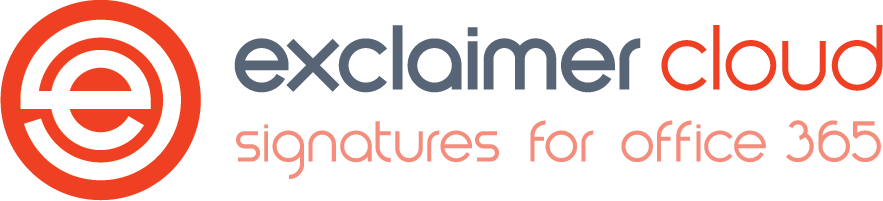

End-User pain points
- Consistent signature updates are time consuming (and boring)
- Different signatures for different departments? Avoid transport rules
- No HTML Editor
- No or inconsistent signature on mobiles and Macs
- Formatting inconsistencies
- No control over signature placement
- Can’t embed images
- End user compliance issues
Signature Manager Advantage
- Intuitive User Interface for all abilities
- Advanced drag-and-drop editing
- Consistent signatures across all devices
- Different signatures for different departments and users
- Update any element of signature, deploy it immediately
- No unauthorized tampering with signatures
- Add promotions, banners, social and more
- Subscription pricing
It’s time to whip those email signatures into shape!
With Office 365 Signature Managment
IT Administrators
- Want to make signature updates simpler.
- Want signature maintenance to be easier.
- Want to spend less time on signature management.
- Do not want complicating changes to IT Infrastructure
Marketing and Legal departments
- Want consistent signatures for all users.
- Want to easily add marketing banners and social media.
- Want brand conformity
- Want to increase revenue and lead generation
Why do I need to manage signatures?
Office 365 email signatures are difficult to manage on an enterprise level. Users may tamper with them, important elements overlooked, and IT staff spends an inordinate amount of time with updating. Brand reputation and legal requirements can now be maintained with ease. No more hit and miss compliance!
Why not manually update signatures?
With our cloud-based solution, you can design and update signatures very quickly. Nothing to install, no rules or client config at all. Manual deployment is a struggle made painless with automation. Best of all, you won’t need any HTML knowledge to craft beautiful and professional signatures.
Can’t I just use Office 365?
You would have to manually import it from another source as Office 365 has no HTML editor. You’ll also have to deploy it manually with no control or insight into it throughout your organization. Office 365 also won’t let you embed images. With this shortcoming, all of your recipients see it as an attachment!

