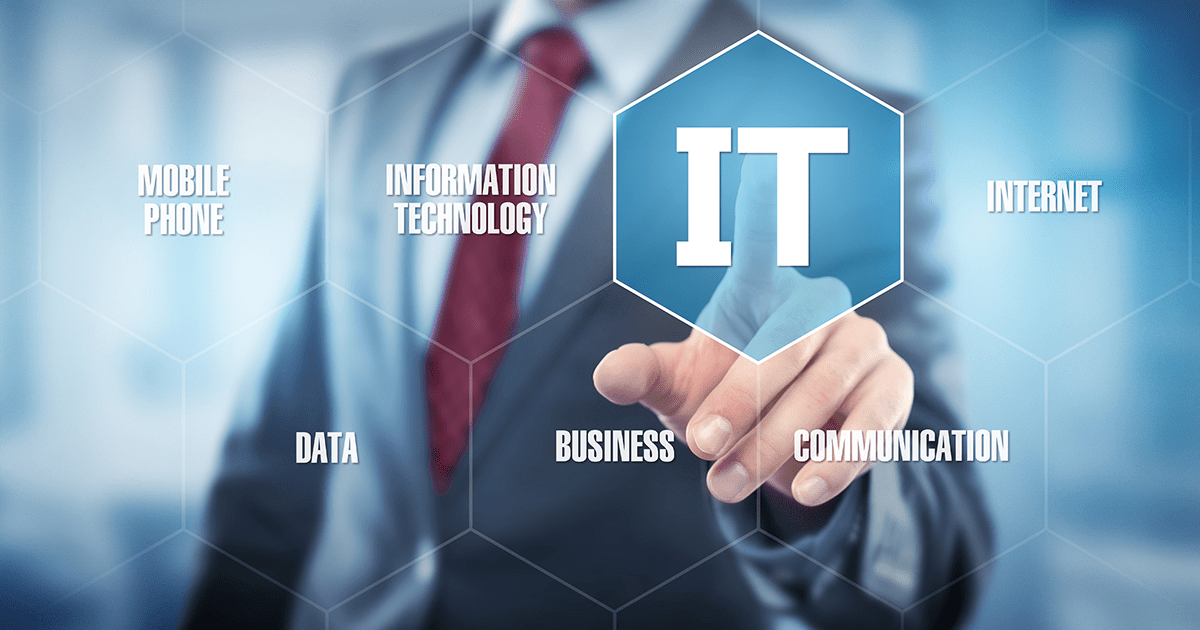
Why Multi-Factor Authentication Alone Isn’t Enough: Defending Against Advanced Phishing in Microsoft 365
Why Multi-Factor Authentication Alone Isn’t Enough: Defending Against Advanced Phishing in Microsoft 365
Phishing attacks have evolved far beyond simple deceptive emails. New tools like Evilginx2 make it easier for attackers to bypass traditional Multi-Factor Authentication (MFA), leaving businesses vulnerable to Business Email Compromise (BEC). So, how can we safeguard our Microsoft 365 environments against these advanced attacks? Let’s explore some practical, high-impact solutions.
The Rise of Advanced Phishing and the Limitations of MFA
MFA has long been hailed as a strong security measure, but certain types of phishing attacks have found ways around it. Attack tools like Evilginx2 can intercept and replay MFA tokens, effectively impersonating users without detection. This technique has fueled the surge in BEC, where attackers impersonate executives or employees to steal sensitive information or execute unauthorized transactions.
So, does this mean MFA is obsolete? No – but it needs to be reinforced.
Strengthening Security with U2F Devices
One way to counteract phishing-resistant attacks is to implement Universal 2nd Factor (U2F) devices, such as Yubikeys. Unlike standard MFA codes sent to a phone or email, U2F keys require physical presence to authenticate. This makes them practically un-phishable, as attackers can’t simply replicate or intercept the authentication process.
Why U2F Keys?
- Phishing-Resistant: Requires physical access, unlike SMS codes or app-based MFA.
- User-Friendly: Simple, one-touch authentication.
- Widely Supported: Compatible with Microsoft 365, Google, and other major platforms.
Taking Security Further with Entra ID P2/E5 Licensing and Conditional Access
While U2F keys offer robust protection, adding Conditional Access (CA) policies through Entra ID P2 or E5 licensing in Microsoft 365 takes security to the next level. Conditional Access policies allow us to create rules that specify who can access what and when, adding an extra layer of intelligence to our defenses.
Here’s how Conditional Access can help safeguard your environment against token theft or endpoint compromise:
- Device-Based Access: Restrict logins to only approved, registered devices.
- Location-Based Controls: Limit access to specific geographic locations.
- Token Lifetime Reduction: Shorten token lifetimes to minimize risks from token theft.
- Persistent Login Controls: Remove the “Stay Logged In” option for enhanced security.
Extended Logging and Analytics: Tracking and Responding to Threats
Having visibility into logins and unusual activity can be crucial. Extended logging, available with Entra ID P2 or M365 E5, offers detailed insight into login attempts, helping you detect risky behavior. These logs can be stored within Microsoft 365 for up to a year or sent to a Security Information and Event Management (SIEM) platform like Wazuh for even longer, without added license costs.
With centralized logging, you gain:
- Enhanced Incident Response: Quickly investigate and address suspicious logins, and historical threat-hunting.
- Data Retention Flexibility: Store and analyze data in a SIEM for long-term records.
- Automated Threat Detection: Use analytics to identify anomalies and potential risks.
Conclusion: MFA Alone Won’t Keep You Secure – It’s Time to Evolve
Relying on basic MFA is no longer enough to protect against today’s sophisticated phishing attacks. By combining U2F devices, Conditional Access, and extended logging, you can create a resilient security environment in Microsoft 365, protecting against BEC and other attacks. For businesses looking to stay secure, it’s essential to adapt and upgrade your security strategy to meet the evolving threats head-on.
Ready to boost your Microsoft 365 security? Contact us to learn how we can help you implement these strategies and protect your business. Visit the support query page and feel free to use one of the contact methods to inquire.

