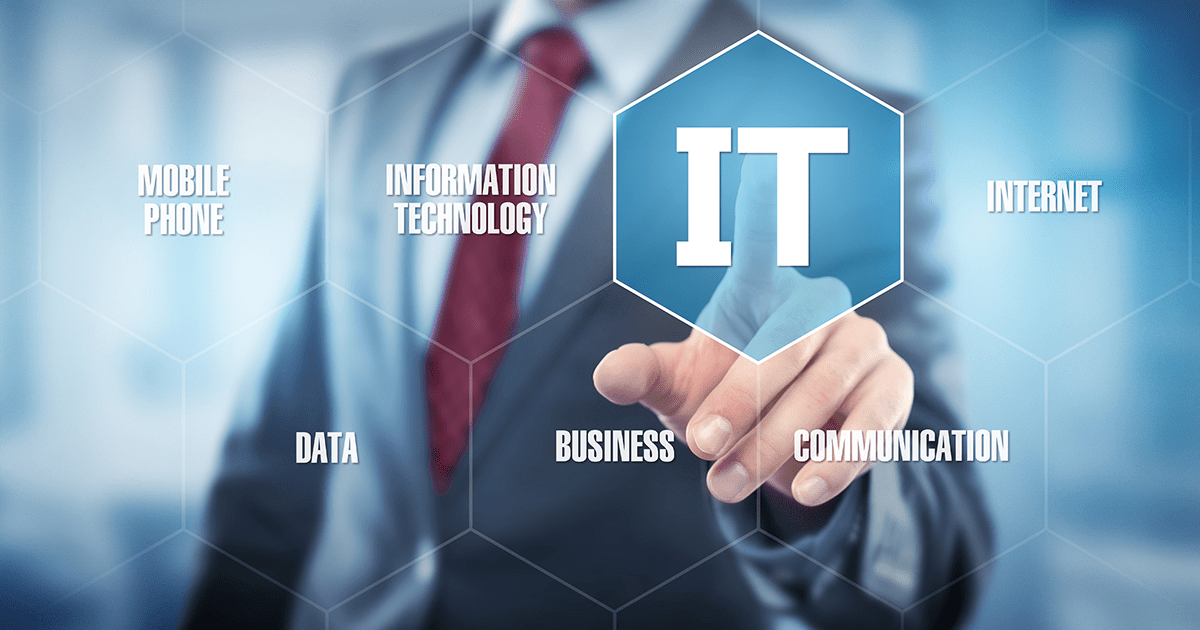
17
Dec
Gerber Edge USB to Parallel Option Kit for Windows 10 Fix
in Walkthroughs
Comments
If you find that the gerber usb to parallel driver won’t load the supplied driver to save your life, no worries – the computer probably was exposed to this or a similar device and has the wrong drivers assigned. You also may be experiencing an error in the device manager for the Gerber USB: “This device cannot start. (Code 10)”
You’ll follow these steps to recover:
- Unplug the USB–Parallel cable
- Open a command prompt as an administrator
- Run ‘pnputil -e | more’
- Find all drivers by ASIX ELECTRONICS CORP, make note of oem number i.e. oem14.inf
- For each oem, run ‘pnputil -f -d oem(#).inf’
- Now locate the supplied GERBER driver;
run ‘pnputil -I -a <drive>:\UsbInterfaceCables\UsbToParallel\Drivers\GspWinUsb.inf’ - Go ahead and plug into a USB 2.0 port and you should be good to go immediately as far as driver selection and loading.
I always find USB 2.0 only ports seem to be functioning more reliably. Could be superstition also or related to specific hardware so your mileage may vary.

